
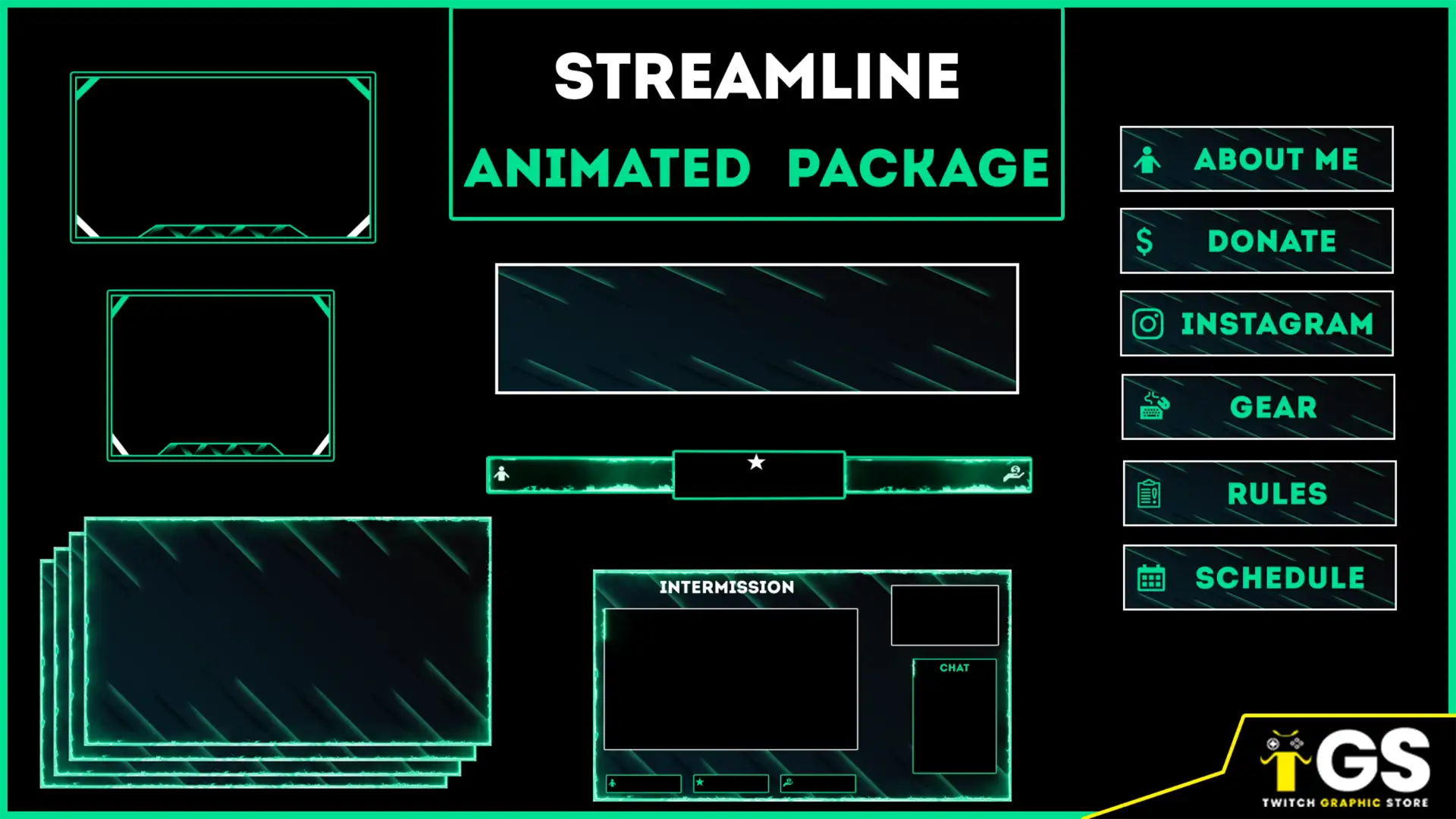
“Please Watch The Video Above To See All The Graphic Elements You Will Be Getting Upon Purchase Of This Mega Package” – all elements seen in the video come in individual files.
Make Your Stream Look Elegant & Professional With This Professionally Made, Unique, And Elegant Animated Stream Package Called “Streamline“. You Can Choose From a Variety Of Other Packages To Suit Your Stream’s Theme. Keep Changing Your Graphics And Animations Frequently With Multiple Packages At Required Intervals And Impress Your Audience And Subscribers!!
Impress Your Audience and increase your Subscribers, Followers, and Engagement Today! Get our amazing Subscriber Badges, Emotes, and Stinger Transitions Separately to completely overhaul your Stream Setup Today!
This Animated Package Content ( Total 26 Elements Plus Source Files )
Download Size:
110.3 MB (Compressed .Zip Single File)
Usage Rights:
Personal Usage With Source File Modification Only
How To Use These Graphics & Animations?
Upon Purchase Of Any Of Our Packages, You Will Get Access To Free Training On How To Use These Packages.
What About Customization?
For The Animated Packages, We Offer Free Customization. Please Check Our Customization Page.
Note: This Package comes in 4 parts. One part is only with image files (Static .PNG & Animated .WEBM & .GIF ) that can be used directly (In Folder – “Files To Be Used”) and the other is under Folder (Source File). To modify any graphic element, you will need to use Adobe Photoshop & Adobe After Effects to edit the Source Files.
** We Recommend using OBS Studio Desktop for Windows or Mac. “OBS STUDIO” is a Free Desktop Software. Free Video Guide Inside On How To Setup OBS Studio **
To Your Streaming Success,
Team TGS
You must log in and be a buyer of this download to submit a review.
“Please Watch The Video Above To See All The Graphic Elements You Will Be Getting Upon Purchase Of This Mega Package” – all elements seen in the video come in individual files.
Make Your Stream Look Elegant & Professional With This Professionally Made, Unique, And Elegant Animated Stream Package Called “Streamline“. You Can Choose From a Variety Of Other Packages To Suit Your Stream’s Theme. Keep Changing Your Graphics And Animations Frequently With Multiple Packages At Required Intervals And Impress Your Audience And Subscribers!!
Impress Your Audience and increase your Subscribers, Followers, and Engagement Today! Get our amazing Subscriber Badges, Emotes, and Stinger Transitions Separately to completely overhaul your Stream Setup Today!
This Animated Package Content ( Total 26 Elements Plus Source Files )
Download Size:
110.3 MB (Compressed .Zip Single File)
Usage Rights:
Personal Usage With Source File Modification Only
How To Use These Graphics & Animations?
Upon Purchase Of Any Of Our Packages, You Will Get Access To Free Training On How To Use These Packages.
What About Customization?
For The Animated Packages, We Offer Free Customization. Please Check Our Customization Page.
Note: This Package comes in 4 parts. One part is only with image files (Static .PNG & Animated .WEBM & .GIF ) that can be used directly (In Folder – “Files To Be Used”) and the other is under Folder (Source File). To modify any graphic element, you will need to use Adobe Photoshop & Adobe After Effects to edit the Source Files.
** We Recommend using OBS Studio Desktop for Windows or Mac. “OBS STUDIO” is a Free Desktop Software. Free Video Guide Inside On How To Setup OBS Studio **
To Your Streaming Success,
Team TGS
You must log in and be a buyer of this download to submit a review.
has been added to your cart!
have been added to your cart!

in Twitch Animated Packages (0)Sales 2
in Twitch Animated Packages (0)Sales 2
in Twitch Animated Packages (0)Sales 2
in Twitch Animated Packages (0)Sales 2
in Twitch Animated Packages (0)Sale 1
in Twitch Animated Packages (0)Sale 1